Task Instructions:
NSA notified FBI, which notified the potentially-compromised DIB Companies. The companies reported the compromise to the Defense Cyber Crime Center (DC3). One of them, Online Operations and Production Services (OOPS) requested FBI assistance. At the request of the FBI, we’ve agreed to partner with them in order to continue the investigation and understand the compromise.
OOPS is a cloud containerization provider that acts as a one-stop shop for hosting and launching all sorts of containers – rkt, Docker, Hyper-V, and more. They have provided us with logs from their network proxy and domain controller that coincide with the time that their traffic to the cyber actor’s listening post was captured.
Identify the logon ID of the user session that communicated with the malicious LP (i.e.: on the machine that sent the beacon and active at the time the beacon was sent).
Enter the logon ID of the user session that communicated with the malicious LP
Writeup
To start off, the subnet associated with OOPS is a bit misleading. The logs we are looking at are proxied through the bluecoat server, meaning the given IP range won’t really help us, as the traffic is run through the proxy and not the machine itself. Therefore, the approach we would need to take is to try to match up the times of the machines that were active while the beacon was sent and hopefully find the proxied IP. However, the subnet does help us narrow down our search for the needle in the haystack if we refer back to the pcap capture from task01.
I went out on a whim, given that we are looking at a lot of internet traffic, and decided to look at the http information of the pcap. Sure enough, we can see some communication between a shady URI http://zdfou.invalid and a machine from OOPS’s network.
OOPS Traffic
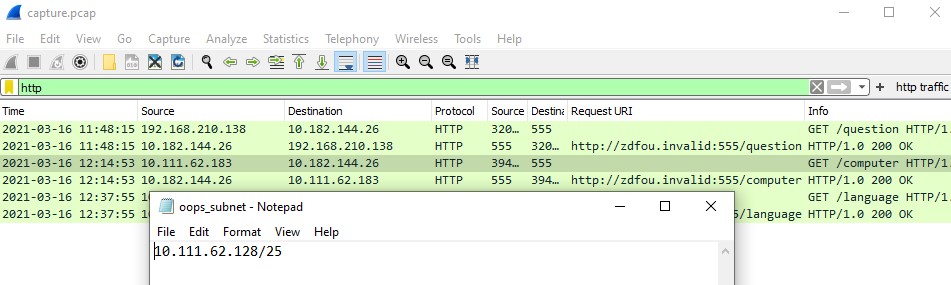
A quick search of the shady URI in the proxy log yielded us a result.
OOPS machine traffic on the proxy log

If we take a closer look at the times, we can see that the pcap has a time of 12:14:53 and the proxy log has the time 8:14:53, meaning the time zones are different, based on the settings of wireshark we are using; however, this does confirm that we are looking at a viable timeframe to see when the beacon was sent as well as when the compromised machine was actively online. We can also see the proxied IP address of 10.175.90.229 that makes the request to the URI.
Now with these new pieces of information, we are ready to dive into the login data from the proxy controller. First, finding a match for the timeframe we are looking for. There are multiple approaches to find a match; however, taking into account the differences in time zones, I specifically looked for the 14:53 aspect and the date 2021-03-16. Also, to help further narrow it down, I searched for the proxied IP: 10.175.90.229.
After eyeballing the json for a little while, I was able to find logins from two users, byrd.frank and patrick.tracy. However, only one of them looked like it would match the timeframe necessary, and it was byrd.frank. Within the same line this employee’s login ID can also be found.
Login matching the timeframe
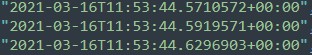
byrd.frank’s login ID
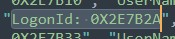
In conclusion, we have been able to narrow the incident down to which employee engaged with the malicious URI, as well as the machine on OOPS’s network that had been compromised. With this, we can move onto the next task, investigating the identified malicious traffic and the actions of the employee.
